Supplies
- Lego Classic Creative Bricks #10692
- Cardstock
Directions
Step 1
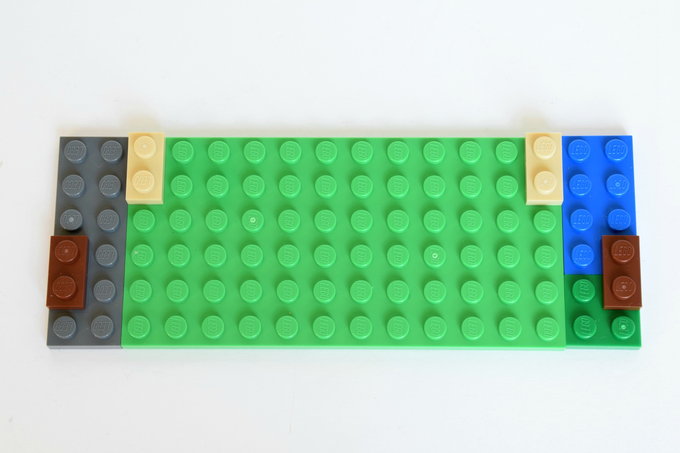
- Connect these 8 bricks as shown in this photo
Step 2

- Connect 4 orange bricks together, then connect 4 purple bricks
- Put them on top of the 2 tan bricks.
Step 3
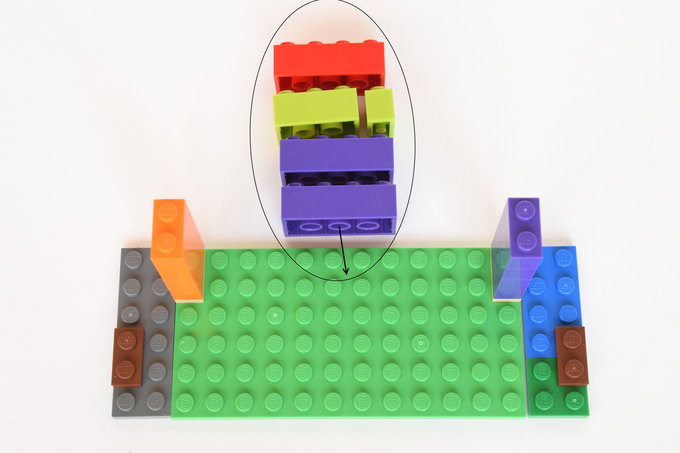
- Create a stack with 2 purple, 2 green and 1 red
- Attach them to the back of the base.
Step 4
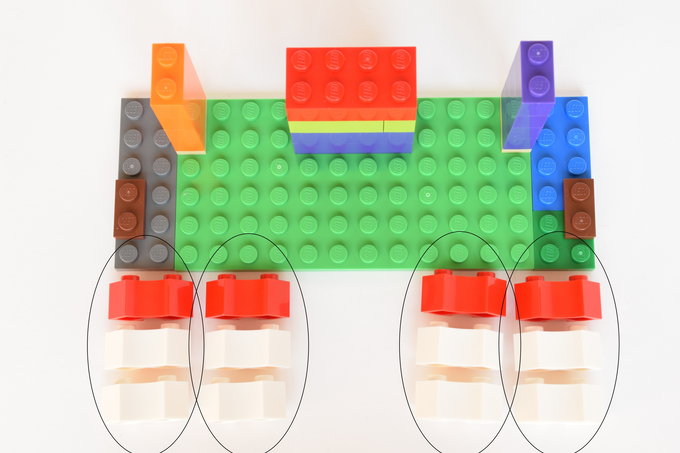
- Create four stacks (one curved red brick and two white curved bricks in each stack).
- Connect the two stacks together to form a semi-circle
Step 5
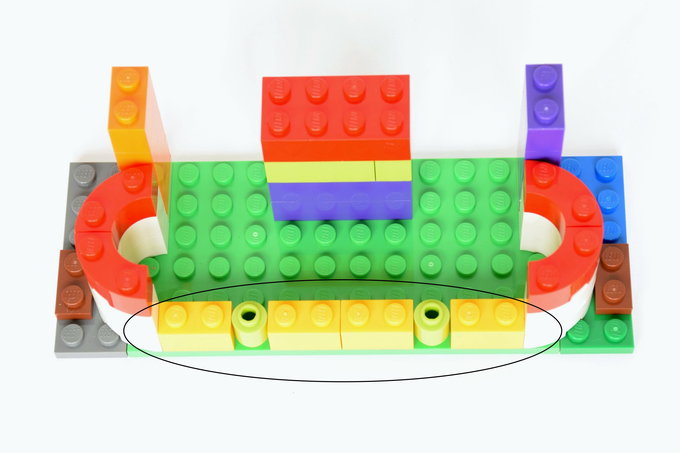
- Connect the ends of the red and white stacks to the base as shown.
- Attach 4 yellow bricks and 2 green circular bricks along the front.
Step 6

- Attach 2 white arch bricks and 1 white window brick to the top of the yellow bricks across the front.
Step 7
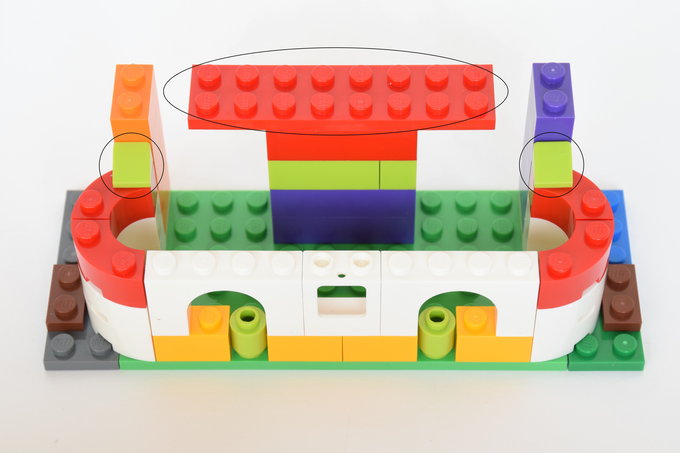
- Attach a small triangular green brick on the back top of the red arch on both sides.
- Attach a long red thin brick on top of the center back column.
Step 8
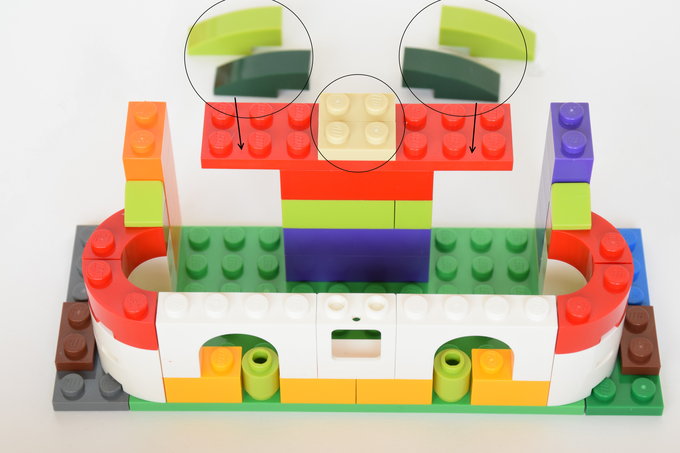
- Attach a thin square tan brick in the center of the long red brick.
- Attach the light green and dark green curved bricks on the long red brick and over the tan brick as shown in this photo.
Step 9

- Attach a green flower shaped brick in the center of a big red flat square brick.
- Press it on top of the orange tower and the end of the red long brick.
- Do the same thing on the other side using the purple tower.
Step 10
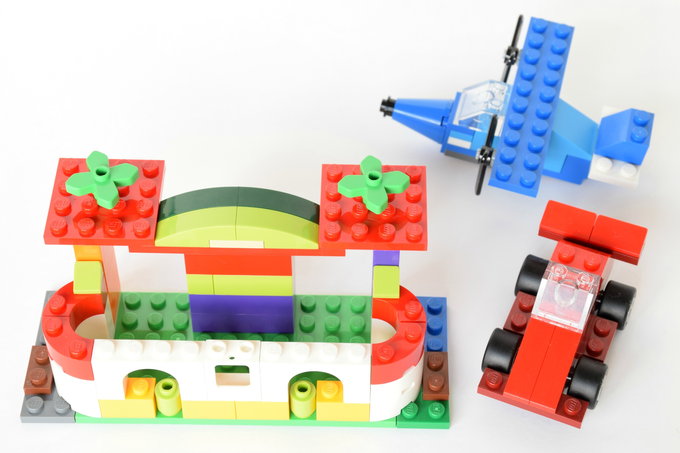
Airplane
- To make the airplane, follow the directions in the instruction booklet.
- EXCEPT do not add the two wheels and their gray holders on the bottom of the plane.
- The bottom needs to remain flat so it can attach to the green flower shaped brick.
Race car
- To make the race car, follow the directions on the Lego™ Classic Bricks website for set #10692 – Building Instructions
- Attach it to the green flower shaped brick.
Step 11

Print the cards
- Print the colored Father’s Day Business Cards on cardstock using this link – Father’s Day Business Cards
- Cut them out on the dotted lines.
- Write special notes to him on the cards and put them in the holder.